Renaming multiple files
In Windows 7 you no longer need to open a command shell or resort to 3rd party tools for renaming a list of files. Just highlight the files to rename, right-click, select Rename, rename one file, et voilà, Windows applies the new file name pattern to all selected files:
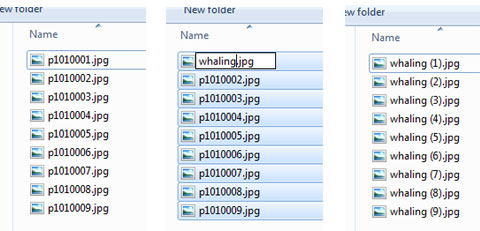
This was apparently already possible in Vista – I never used Vista. If the incremental number in parenthesis is not what you want, it may still be better to run
ren p10100??.txt whalin??.txt
or something similar in a command shell. The old DOS rename command does not add or remove characters, though. It just replaces characters at a given position.