I installed the Synology Rackstation last night and so far I like it a lot.
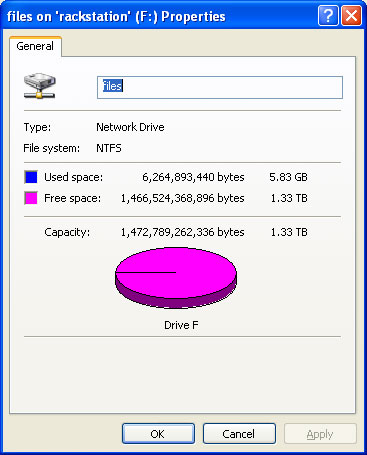
I installed four Seagate Barracuda ST3500630AS (500GB each) and, let me tell you, this configuration is anything but quiet. I have it sitting in a 42U rack cabinet in my basement, which is now filled with the airplane-like hum of four harddisk drives and nine fans.
Second, it is slow. The Gigabit network connection does not help if the unit’s processor is hopelessly overwhelmed – which it is even when I am the only user. I am in the process of copying content from a server with a 100MBit network connection, while the NAS is on a Gigabit connection. At the same time I am configuring Joomla, which I just installed on the Synology, and every page request takes long enough to return that I have time to write this report. Response time on any web page, photo station, Joomla, or administration page, is somewhere between 3 and 5 seconds, even when the shares are idle. It is possible that the server is still busy indexing my content, so I will give it a few days and test performance again.
< … a few hours later …>
So I just updated the firmware to enable SSH access to the NAS, which worked beautifully, and was able to connect right away. Luckily, top is available and I noticed that a convert process is running and routinely taking up to 100% CPU. I assume that it is still creating thumbnails for the 10’s of thousands of pictures that I uploaded earlier today. This would account for the sluggish performance.
< … the next day …>
I was able to install the Bootstrap and get iperf installed on the Rackstation. With both my workstation and the Rackstation connected to the new Gigabit switch, I had somewhat higher expectations regarding transfer rates than what I am actually measuring:
------------------------------------------------------------
Client connecting to 10.10.1.176, TCP port 4000
TCP window size: 102 KByte (default)
------------------------------------------------------------
[ 7] local 10.10.1.109 port 3044 connected with 10.10.1.176 port 4000
[ 6] 0.0-10.0 sec 118 MBytes 98.9 Mbits/sec
[ 6] MSS size 4034 bytes (MTU 4074 bytes, unknown interface)
[ 7] 0.0-10.0 sec 303 MBytes 255 Mbits/sec
[ 7] MSS size 4022 bytes (MTU 4062 bytes, unknown interface)
After a little bit of Googling I set the MTU size of the network card on the workstation to 9000. The results are better:
------------------------------------------------------------
Client connecting to 10.10.1.176, TCP port 4000
TCP window size: 109 KByte (default)
------------------------------------------------------------
[ 7] local 10.10.1.109 port 3441 connected with 10.10.1.176 port 4000
[ 7] 0.0-10.0 sec 575 MBytes 482 Mbits/sec
[ 7] MSS size 8948 bytes (MTU 8988 bytes, unknown interface)
[ 6] 0.0-10.6 sec 712 KBytes 549 Kbits/sec
[ 6] MSS size 8960 bytes (MTU 9000 bytes, unknown interface)
After making sure that the patch cables on both ends are Cat 5e (is Cat 5 Enhanced the same as Cat 5e?), the numbers went up a little still, but since the cable in the wall is Cat 5 and will not be replaced unless absolutely necessary … I suppose this is as good as Gigabit Ethernet gets. I ordered Cat 6 patch cables anyways, since there will be more Gigabit traffic in the house soon. We’ll see if it makes a difference.
eth0 Link encap:Ethernet HWaddr 00:11:32:01:86:86
inet addr:10.10.1.109 Bcast:10.10.1.255 Mask:255.255.255.0
UP BROADCAST RUNNING MULTICAST MTU:9004 Metric:1
RX packets:63186085 errors:0 dropped:0 overruns:0 frame:0
TX packets:37736653 errors:0 dropped:0 overruns:0 carrier:0
collisions:0 txqueuelen:512
RX bytes:2705338793 (2.5 GiB) TX bytes:3908546493 (3.6 GiB)
Interrupt:21
My switch is the SMC GS16 (no jumbo frame support, or I am sure SMC would mention it on their web site). Why I get a 500% improvement in throughput by enabling Jumbo frames on the client is beyond me. I was hoping that by plugging my laptop directly into the switch, with the RS407 plugged directly into the switch, I would get better transfer rates again, but no. It appears that the Intel PRO 1000 network controller in my Lenovo T60p laptop does not support Jumbo frames, at least there is no way of enabling them in the most recent drivers. The desktop is an Asus P5NSLI and enabling Jumbo frames on the onboard Marvell Yukon PCI Gigabit Ethernet Controller really seems to make all the difference.
The HTTP performance is still poor. The image thumbnails are apparently all created, since the machine is mostly idling along (why it does not go into hibernation is yet another question to answer), but it still responds slower to page requests than most external sites that I go to. Apache uses almost 100% of CPU time when it puts the HTTP response together – and these are light-weight pages.
Overall, I still like the Synology. It is comparatively expensive – the Acer Aspire Easystore withg 2 TB (the device is not marketed in the US) is available for almost half of what I paid. Still, a read transfer rate of almost 30MB/s over the network is pretty cool. Copying an 800MB VCD image from the NAS to the local disk takes less than 30s. I am looking forward to filling up all this space now.
< … after one week …>
I just noticed that the iPerf results above were Kilobits, not Megabits. Now it starts to make sense. Setting the MTU to 9 kB does not work after all if the switch does not support it. Or whatever else causes the slowdown. Since I did not really notice a problem with transfers, I am not so sure how meaningful these results are anyways. I set the MTU back to 1.5 kB. The Cat 6 patch cables arrived, btw, and I did not notice a difference.
Useful resources:
- Instructions for how to install the Bootstrap
- ARM/Marvell Bootstrap (required for ipkg and pretty much any customization work)
- More about my experiments with the Rackstation’s network performance
< … update …>
Synology released new firmware for the Rackstation a few months back. I have been using it for some time. The new Web interface really makes the product much more usable. There is now a Surveillance station that captures camera streams and records to disk. Unfortunately, it does not work with my camera. Still, if you don’t have it, I highly recommend getting the update.
