Ever since IE 11 came out earlier this fall, I have been having problems with uploading activities from my Garmin 305. Things changed on an almost weekly basis when Microsoft pushed out an update that broke the plugin or the website, then Garmin fixed it and it worked again. On more than one occasion I had to resort to Training Center, Garmin’s desktop app, to receive the activity from the device and save it to a TCX file for upload to the website. Then things seemed to settle down, until I began using the Strava site in anticipation of getting Google Glass (Strava currently has the only “Glassware” apps for run and ride tracking).
Strava so far has not been very robust when it comes to the Garmin plugin on IE 11. The current situation is – it simply does not work. Strava will not detect the GCP on IE11, even though it happily uses it on Firefox running side-by-side.
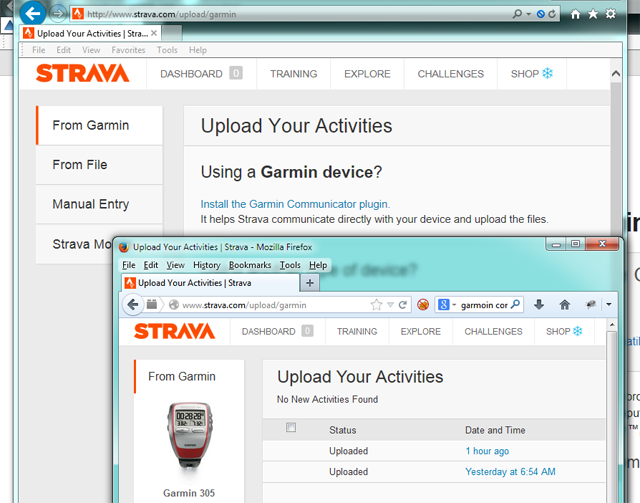
The odd thing is that the Garmin plugin page thinks the plugin is not installed, either, when I browse there with IE 11. When I click on the Install Now button, nothing happens:
I can click on the “Download for Windows” link, though, which will allow me to download and install the plugin. The installer first closes all browsers, then reopens IE 11 and directs me back to the plugin page that will continue to tell me that I do not have it. Firefox on the other hand happily reports that I have the plugin:
Oddly enough, I can still upload activities to the Garmin Connect site with IE11. The site apparently does see the plugin when it runs on IE 11, and the plugin does find the 305:
Not so Strava. I have to use Firefox with Strava if I want to upload activities directly from the device. It is not a big deal, really, but it is interesting how little communication there seems to be between these vendors. Strava locked down their API earlier this year to allow only hand-selected 3rd parties on the platform, but they seem to be unable to get their site to work with the latest version of IE and GCP.