Recently I came across the MK808 TV Stick on Amazon while looking for a streaming box for the bedroom. All other TV sets in the house have wired Ethernet connections and I configured various other, more expensive devices for Internet access. I failed to anticipate the need for an Ethernet connection in the corner of the bedroom where the TV is mounted (and did not want to disturb the insulation in an exterior wall for no good reason). Consequently, I had shied away from spending hundreds of dollars on a wireless solution that would then not get the required bandwidth. But when I saw that MK808 selling for around $50, that barrier vanished, and I decided to try it out.
As an Android developer and user (I have 5 other Android devices in the family – 3 phones and 2 tablets) , I knew what to expect in terms of usability and limitations of the UI when not used with a touch screen. It was no suprise to find that there are some issues, but nothing I can’t live with.
There are, however, issues with Flash content. The MK808 ships with Android 4.1.1 (Jelly Bean). The Flash Player was installed, and yet I get errors like this one on certain websites:
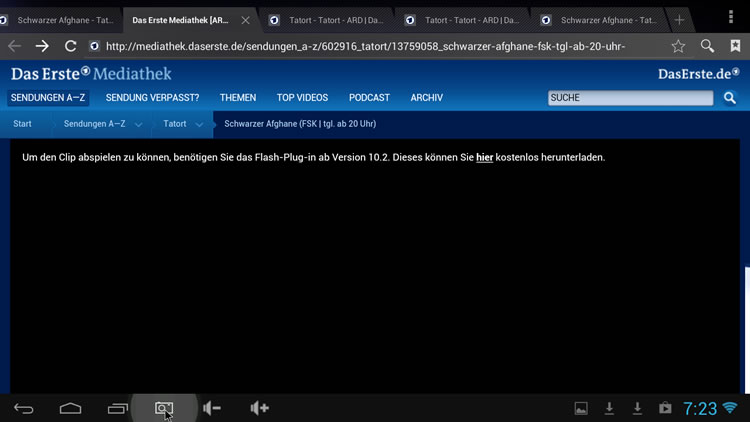
The same video plays perfectly fine on my Asus EEE Slider tabled with Android 4.0.1 and on my Samsung Galaxy SII with Android 4.2.2. So what is the problem with the MK808?
If you are experiencing issues with Flash on an Android device, you have most likely already found out that Flash support for Android has ended with Version 10.1 of the player. Searching for an update on the Google Play store will only have brought up adware. I backed up the Flash Player APK from the tabled and reinstalled it on the MK808 – still no luck.
Turns out that add-ons are disabled by default in the Android browser: