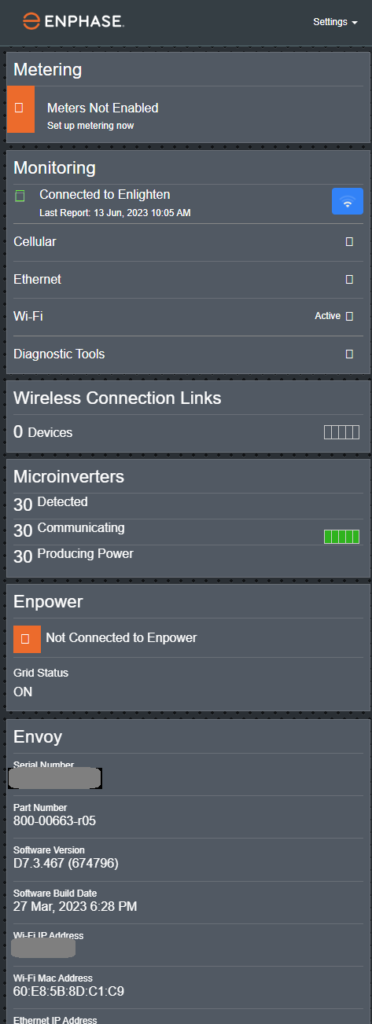See https://support.enphase.com/s/article/How-do-I-access-data-directly-from-the-Envoy
- Go to https://entrez.enphaseenergy.com/login
- Select your system and gateway from the list
- Click on “Create access token”
- On the same network as your Enphase system’s Wifi connection, go to https://envoy.local/home
- Copy the token from #3 and paste it into the Token field on the authentication screen
- This will give you access to a very crude web interface the shows the microinverter and network status
- The Diagnostic Tools page has basic network utilities like Ping, a connectivity check, and a route check function
There is very little else you can do here. Enabling Access Point mode and switching to a different Wi-Fi network are two of them, although I see no need for AP mode.
The important thing this page has taught me is that my installer did not set up a consumption meter, a $50 part that would have been trivial to add and that makes all the difference in the world when it comes to the usefulness of the dashboard. Without it, it is like driving a car without a gas gauge. Ridiculous. If you are in the process of deciding on a solar system, please make sure that consumption meter is in your contract, because you can’t easily install one yourself and your install will attempt to charge you an arm and a leg after the fact.
Read next: How to get Installer Access and enable consumption metering.
Update: Home Assistant provides an almost out-of-the-box excellent dashboard for the Enphase Envoy. This is what I ended up using for on-prem self sufficient monitoring of my system.