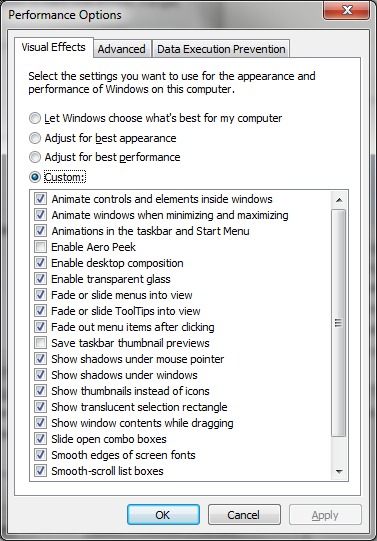Aero peek is the name for probably the most annoying feature in Windows 7. When you press and hold Alt-Tab, the task switcher pops up with little thumbnails for all your active windows.Unfortunately, after 1000 ms, aero peek kicks in, the task switcher disappears randomly and the currently selected window is shown in its full size, while all other windows are dimmed. This behavior is not consistent between multiple installations, and I am wondering if graphic drivers have something to do with it. I also believe that Windows updates have something to do with it, but I can’t prove it.
When this happens, I am usually lost, because the window that is selected at the time aero peek kicks in is rarely the one that I want, and with the task switcher gone, I have no idea where I am in the list of windows, and whether to press Alt-Tab or Shift-Alt-Tab to get to the window that I want. Moreover, the entire screen changing on every press of Alt-Tab makes me dizzy. It takes me a lot longer to recognize what I am looking at, as opposed to just seeing the thumbnails.
So at that point I usually let go of Alt-Tab and start over, until aero peek kicks in again. This is really annoying if I have a list of 20 or more windows open, because it can take four or five attempts to find the correct window.
Fortunately, this can be turned off entirely in the Advanced System Properties dialog (in Windows 7 Enterprise, click on the Advanced tab in System Properties, then Settings in the Performance section):
This change becomes effective right away. Now there is peace and quiet again on my desktop!
1/2013 Windows 8 Update
The problem exists to a similar extent in Windows 8. Here the setting to turn it off is just called “Peek”: